The Problem
I recently started to get an error on my iPhone 11 Pro with respect to storage. The error was strange, out of nowhere, my iPhone had started to complain about the storage being full.
I hadn’t installed anything recently. In addition, I also pay for ICloud storage so my photos are always backed up to the cloud and not taking any space on the phone.
I initially deleted a few large attachments but it did nothing to fix the situation. When I went into the storage viewer, I got a strange storage allocation graph. According to the graph, most of the storage was occupied by the “system” component. Around 30 GB of my 64 GB memory was being used by System leaving just a few MBs of free space.
I researched the problem a little bit and discovered the steps to resolve it. If you are hitting storage related issues on your iPhone, the following workflow is worth a shot.
Resolution Steps
I quickly realized that it had to have been a bug. I did not want to goto the genius bar because lets admit it, no one is really a genius there and they will ask you to reset the phone anyway. Here are the steps I followed that fixed the phone:
- Connect your phone to a computer with the latest version of iTunes.
- Click on the phone icon within ITunes and select the backup option.
- Backed up your iPhone including passwords using encryption. At this step you will be asked to choose a password, dont forget this.
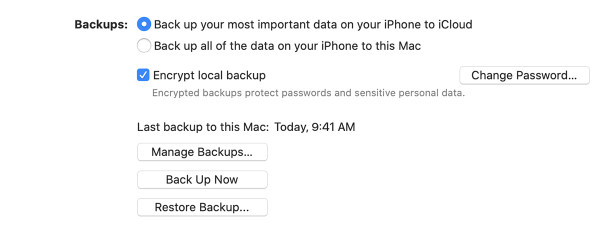
- After this I went into my iPhone and did a full reset in Settings -> General. I am using an e-Sim and did not remove cellular settings when it asked me. If you dont have an E-Sim, you dont need to worry about this step.
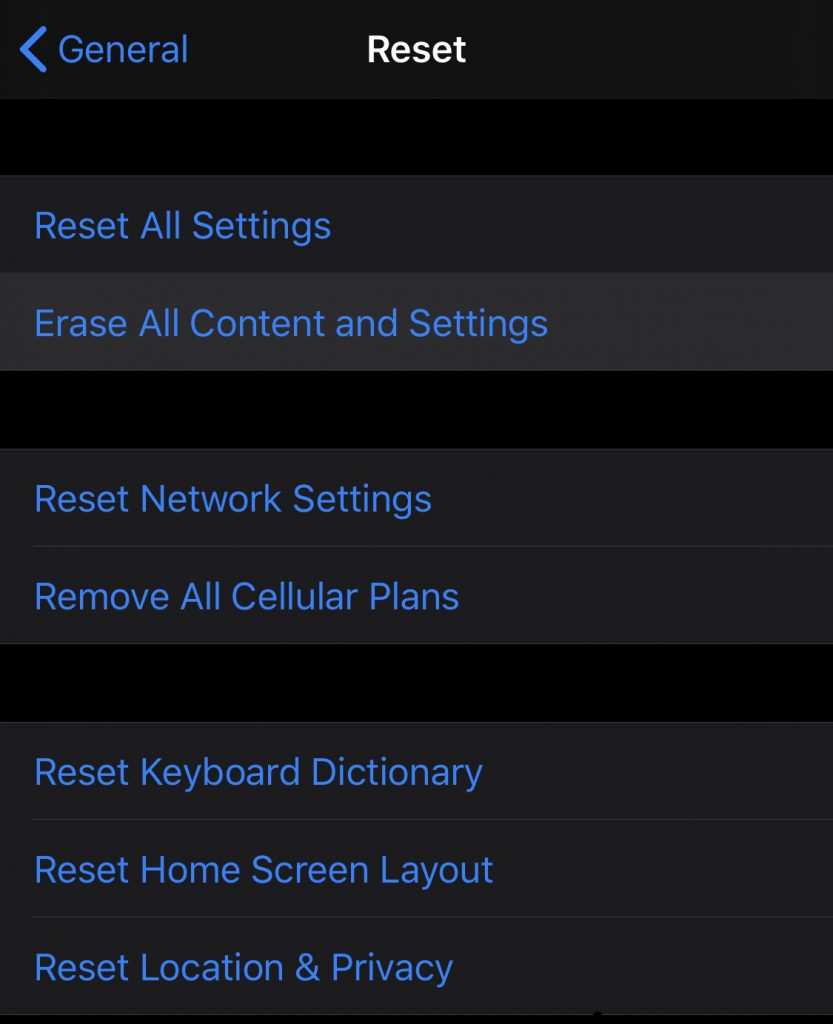 5. After the reset, I restored the backup I had made in step 3 by connecting the iPhone back to the computer. After the restoration was complete, the mystery storage bug was gone!
5. After the reset, I restored the backup I had made in step 3 by connecting the iPhone back to the computer. After the restoration was complete, the mystery storage bug was gone!
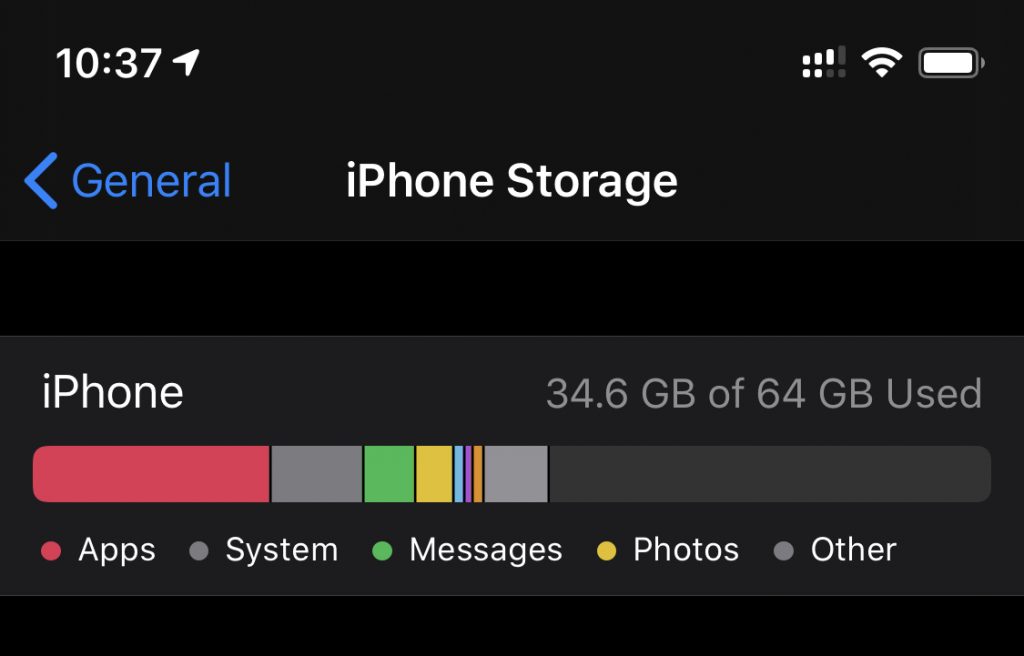
Verdict
Its an obvious Apple bug however if you go to the genius bar at an Apple store they will ask you to do the same. I am happy the full reset resolved the problem for me. Let me know if you faced the same issue and fixed it. Do note that I don’t take any responsibility for any data loss you may encounter but this is a generally well known flow.
