If you want to forward all your emails from your Rediffmail account to any other email account, simply follow the steps below:
- Login to your Rediffmail account.
- The browser location will look like http://f4mail.rediff.com/ajaxprism/container#Inbox. Replace container#Inbox with forwardyourmails?action=forwardmails&email=YOUR_EMAIL_ADDRESS&leavecopy=1
- Enter the email ID that you want to forward your Rediffmail email to and you are done!
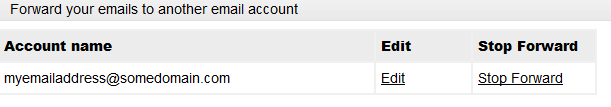
thanks man .looking for this solution a long time.
Thank u very much. Excellent
Thank U So much .Excellent Job.
Can have any solution for yahoomail.com
If you have a yahoo.com account then I do not know of a way. If you have a non yahoo.com account (like yahoo.co.in) then you can set email forwarding using the Options menu.
i will try to forward our Rediffmail email to another email account but i click the ircon of forward mail setting then the message show: You have not specified any email address to which you would like your emails forwarded.
what i do? please tell me how to setting the specified any address
i will try to forward our Rediffmail email to another email account but i click the ircon of forward mail setting then the message show: You have not specified any email address to which you would like your emails forwarded.
what i do? please tell me how to setting the specified any address
Hi….
It’s not working.
Clicking on Forward the Mails- Shows message as below :-
You have not specified any email address to which you would like your emails forwarded.
Can u give any solution to this…
To everyone who gets an error that email is not specified, can you post a screenshot? I use Firefox and it just works fine.
I did try after downloading Firefox…it still doesnt work!!!
this procedure does not work at all from f6mail server so please tell another,
Sorry, it looks like there is no way to do this if you are f6mail. The good thing is that Rediff keeps shuffling people around (I went from f1mail to f2mail back to f1mail in 3 years), so you may keep your fingers crossed.
http://f1mail.rediff.com/prism/maillist” my mail id showing f5 and the msg is showing You have not specified any email address to which you would like your emails forwarded.
yeah, it is not working for me (on f6mail).
Everyone, try again with the updated method. This should work on all email servers. If it does not please reply with a screenshot of the error.
Thanks, It worked..
yes! it worked for me on f6mail! thank you so much!
Thanks …It worked fine.
Thanks a lot.. appreciate it
Excellent technique!!! Thank you so much for this great trick
Thank you very much. This trick works and my work is done.
Thanxks a lot man….rediff sucks..but u rock..at least nw ill b able to use my mails properly
Its great yaar, Thanks
Thankuu, it really worked
Thank u so much.
Much needed solution.
Thankuuuuuuuu veryyymuch for the tipppppppppp
awesome works great
thanks …..its really works.
THANKS! It worked!
Thanks,
it worked. great help man….
Thanks a lot!! Had been trying for it since a very long time. Thanks once again for the help
Thanx dude…..
It’s really a very helpful tip..
I was looking 4 it for a long time……..
thanks a ton! it worked.. guys u need to remove only “maillist” in classic mode with “forwardyourmails?action=forwardmails&email=YOUR_EMAIL_ADDRESS&leavecopy=1”
this will solve ur problem! thanks alot for the great help.. now will check emails on iphone from rediff via autoforward..
Awesome, worked great!
Thanks, this is the one which i looking and found only in you
Thanks. It really worked.
Awesome job man, Its working………. Thanks a lot.
thank GOD, its working. so kind of you man…
kamal hai kamal , was looking for this from ages
thanks buddy 🙂
Thanks alot its working.
Thanks a ton!!!
nice dude
Thanks…. Its Working…
Thank sir, it worked
Thanx
Thaks — this was helpful
its not working me. may be i m doing some thing wrong. will you pls send me some screen shots of the steps
not working.. on win explorer 9 windows 7
Looks like Rediff has messed up their classic interface too. Sorry guys, no workaround as of now.
I tried the above method. Now i guess it is outdated. Help!
I tried my best but couldnt make it. Switch from rich version to classic version. The link i am getting is http://f5mail.rediff.com/prism/maillist instead of http://f1mail.rediff.com/prism/maillist
secondly i am getting this option while clicking on http://f5mail.rediff.com/prism/forwardyourmails?els=44a1f67f67268af7dca02559d5b7cd6b
please guide me how to divert mail from rediff to gmail