If you want to forward all your emails from your Rediffmail account to any other email account, simply follow the steps below:
- Login to your Rediffmail account.
- The browser location will look like http://f4mail.rediff.com/ajaxprism/container#Inbox. Replace container#Inbox with forwardyourmails?action=forwardmails&email=YOUR_EMAIL_ADDRESS&leavecopy=1
- Enter the email ID that you want to forward your Rediffmail email to and you are done!
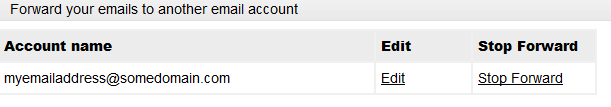
Please read the comment above yours, the workaround does not work anymore.
Got solution to rid of it :::: No need to switch to classic version
just stay on latest version
Steps
1) url : http://f4mail.rediff.com/ajaxprism/container#Inbox
2 ) Replace above “container#Inbox” with forwardyourmails?action=forwardmails&email=YOUR_EMAIL_ADDRESS&leavecopy=1
It worked for me…
Enjoyyyyyyyyy
Thanks NawAns, it works…
Working with
NawAns Says:
November 4th, 2013 at 6:25 am
Got solution to rid of it :::: No need to switch to classic version
just stay on latest version
Steps
1) url : http://f4mail.rediff.com/ajaxprism/container#Inbox
2 ) Replace above “container#Inbox” with forwardyourmails?action=forwardmails&email=YOUR_EMAIL_ADDRESS&leavecopy=1
It worked for me…
Enjoyyyyyyyyy
Thanks
Pawan
Rocking…. working
it is working
thanks man
Thanks NawAns it worked for me !!!
Thanks Yar ,
It’s working fine .
thanks… was looking for this thing for a very long time… thanks
Dear All,
When I am going through settings of my rediff account for forwarding the emails, I get below message-
Forward your emails to other email account
You have not specified any email address to which you would like your emails forwarded
Please let me know how to add my gmail account for forwarding emails from rediff to gmail?
Thanks for your help & support.
fantastic solution ……………….100% working
Thanks for the solution.